Virtual Calc 2000 - Arbitrary Precision Calculator |
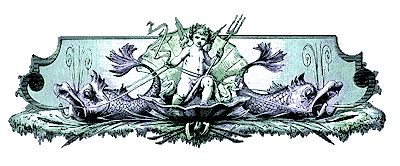
Virtual Calc 2000 - Arbitrary Precision Calculator |
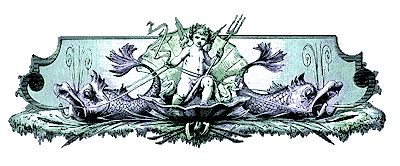
|
A feature packed arbitrary precision virtual calculator with high precision abilities offering revolutionary unconstrained base and customizable symbols. |
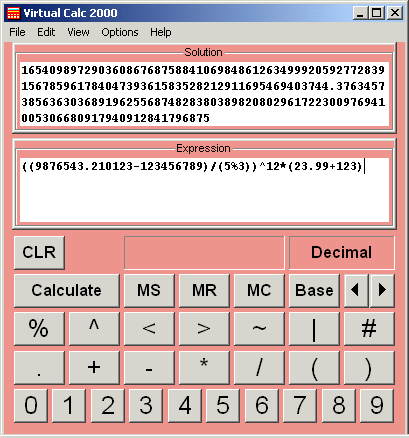
| Name | Version | Size | Platform |
| Virtual Calc | 2000a | Main executable ONLY 249,856 bytes | Windows 9x and above |
| Register Online | Technical FAQ | Discussion Forum | Revision History |
|---|
|
The Windows 9x/NT/2000/XP/Vista/7 calculator replacement. Update: Use it for Base Encryption!. Q: What is so special about Virtual Calc? A: It supports infinite digits (at arbitrary precision). Q: How many digits is infinite? A: 2147483645 digits. To give you an example of how BIG 10^2147483645 is... Number of books in Library of Congress: 10^8 Number of people in the world: 10^9 Number of particles (smaller than atoms) in universe: 10^79 Note: for division (only for DIVISION and BASE and not the other operators, as these are operations that have potential to have answers with infinite repeating digits following the floating point), the amount of precision may be limited by the amount of memory in your computer. It is recommended that you upgrade to the maximum RAM gigabytes allowed on your computer if you are pushing for high division precision (multiple 100 thousand, millions of digits, or billions of digits of accuracy). The "division precision" option in Virtual Calc controls how accurate you wish to calculate with DIVISON and BASE operations. It affects amount of precision following floating point. Using the arrow keys, you can scroll up to 32767 precision, and if you need higher precision, directly enter the number using a keyboard. A bug exists in Microsoft Windows's combo-box with the scrolling arrows that prevents it from displaying numbers greater than 32767. Entering the number directly via keyboard bypasses this limitation, however the display will show zero (0). This is not a problem, because the program will store the precision entered via keyboard and happily calculate to your entered precision. If it is greater than 32767, the combo-box display will be zero. If you were to have entered a precision greater than 32767, and if you go back and view the precision and see 0 in the display don't press OK (press Cancel), if you wish to keep the last precision greater than 32767 that you entered by keyboard. Q: Is that all that is special about Virtual Calc? A: NO!, it also supports unconstrained bases. YES! UNCONSTRAINED. That means you are no longer limited by the common bases (binary,octal,decimal,and hexadecimal). Virtual Calc supports ANY!!! base from 2 on up. Try base 3, 4, 5, 20, 30, 40, 50, or ANY base you desire! No limits! For high bases, use Character Map application in Windows to customize a character for each base digit symbol in Virtual Calc's base symbol customization panel. Q: Is that all that is special about Virtual Calc? A: NO!, it also supports "decimal" point, "binary" point, "hexadecimal" point, "octal" point, and ANY! floating point from base 2 and up. Did you know that all the calculators in the world support ONLY the decimal point? Virtual Calc FREES you from this constraint! Calculate floating point numbers in ANY base you choose! 2, 3, 4, 38, 64, etc. NO constraints! Q: Is that all that is special about Virtual Calc? A: NO!, it also supports infix expressions. Do you hate it when you are calculating a lot of numbers, and have to start over if you make a mistake? With Virtual Calc, you can type the whole expression (77.632+(55/0.41)*333-2222.3+888-12345.67*(987+345)) BEFORE you calculate. You can then go back and modify a few numbers, punch calculate to see the results instantly! No retyping! Q: Is that all that is special about Virtual Calc? A: NO!, it also supports customizable symbols for ALL digits of ANY base, and ALL arithmitic operators!! Example, you can customize digits 1234567890 to abcdefghij, and +-*/ to !@#$, or ANY symbols you desire. Afterwards, if you input abc!def, Virtual Calc will output egi. (123+456=579) Virtual Calc frees you from symbolic constraints! Q: Is that all that is special about Virtual Calc? A: NO!, Virtual Calc is FAST! So fast, it will shock you. Try Adding, Subtracting, Multiplying, Dividing 100000+ digit numbers. No kidding. Compare it with others when calculating large numbers. Q: Is that all that is special about Virtual Calc? A: NO!, Virtual Calc is a GUI calculator! It runs on Windows 9x/NT/2000/XP. Fully 32-bit. This is a Windows 9x/NT/2000/XP/Vista/7 calc.exe replacement. Upgrade from the limited calculator in Windows! Q: Is that all that is special about Virtual Calc? A: NO!, it also supports file loading and saving, clipboard copying, and memory storages. That means you can edit the numbers from any editor, and Virtual Calc can import it from the clipboard or file, or store it locally in memory. It can also export it to your favorite editor by saving to a file or copying to the clipboard. This is useful because Virtual Calc can handle HUGE numbers!! Q: Why is this calculator so great? A: The calculator uses state of the art algorithms created from scratch. (It had to be, no other calculator supports unconstrained bases and floating point, and ALSO supports infix expressions and infinite digits!) Q: I'm excited!!! How do I download it? A: Click on a link below to DOWNLOAD now!! Remember that Virtual Calc is shareware. Support my efforts by registering after 30 trial period. Registration fee is USD $20.00. Click to Register Virtual Calc 2000. |
Download links below: |
|
Download Virtual Calc 2000a (Dec, 2007) (MD5: 7DE4D6D1EEC46BFA4CF80F7428AED476 ). NOTE: YOU MUST UNINSTALL THE PREVIOUS VERSION OF VIRTUAL CALC 2000 before you install this update. To remove old version, simply run "Control Panels" -> "Add or Remove Programs" and click "Change/Remove" on the .28MB version of Virtual Calc 2000. (The .28MB version is the old one). This Virtual Calc 2000a comes with a symbol reset application. If you changed the symbols and want to restore default symbols, run "Restore Default Symbols for Virtual Calc 2000" from the Virtual Calc 2000a installation. |
 Back Home
Back Home