Table of Contents |
|
Clicking on a link in the Table of Contents
takes you to the selected topic, and while there, if you click on the topic title, it will take you back to this Table of Contents.
|
| edepot | World Religion Music Money Games Stores | Forums Feedback Search Sitemap |
| Technology | PS3 Secrets : PSVita Secrets : iPhone Secrets |
Please read: A personal appeal from edepot.com founder |
Table of Contents |
|
Clicking on a link in the Table of Contents
takes you to the selected topic, and while there, if you click on the topic title, it will take you back to this Table of Contents.
|

| Prefix | Description | RAM | NAND Flash | UMD | Internal Storage | Internal Mic | Bluetooth | InfraRed | TV-Out | Display Size | USB Charge |
| PSP-10 | Fat | 32MB | 32MB | Yes | No | No | No | Yes | No | 4.3" | No |
| PSP-20 | Slim | 64MB | 64MB | Yes | No | No | No | No | Yes | 4.3" | Yes |
| PSP-30 | Brite | 64MB | 64MB | Yes | No | Yes | No | No | Yes | 4.3" | Yes |
| PSP-N10 | Go | 64MB | 64MB | No | 16GB | Yes | Yes | No | Yes | 3.8" | Yes |
| Suffix | Description | Region |
| 00 | Japan | 2 |
| 01 | North America | 1 |
| 02 | Australia and New Zealand | 4 |
| 03 | United Kingdom | 2 |
| 04 | European Union | 2 |
| 05 | South Korea | 5 |
| 06 | Hong Kong and Singapore | 3 |
| 07 | Taiwan | 3 |
| 08 | Russia | 5 |
| 09 | China | 6 |
| 10 | South America |
| Suffix | Description |
| K | Value Pack |
| G1 | Giga Pack |
| Suffix | Description |
| BY | Bright Yellow |
| CA | Camouflage |
| CG | Champagne Gold |
| CW | Ceramic White |
| DR | Deep Red |
| FB | Felicia Blue |
| IS | Ice Silver |
| LP | Lavender Purple |
| MB | Metallic Blue |
| MG | Mint Green |
| MN | Matte Bronze |
| MS | Mystic Silver |
| PB | Piano Black |
| PK | Pink |
| PW | Pearl White |
| RP | Rose Pink |
| RR | Radiant Red |
| SG | Spirited Green |
| SV | Silver |
| VB | Vibrant Blue |
| PSP Fat RGB Pixel | PSP Slim RGB Pixel | PSP Brite RGB Pixel |
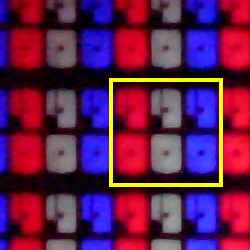 | 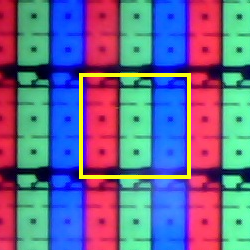 | 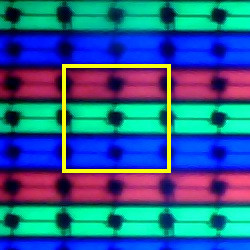 |
| PSP | Motherboard Version | Old Label | Serial Number | Tachyon 0x00... | Baryon 0x00... | Pommel 0x00... | Main Chip (Tachyon) | UMD/DSP (Lepton) | Comments |
| Fat | TA-079 | v1 | 1400000 | 206000 | 000103 | CXD2962 | CXD1876 | ||
| Fat | TA-079 | v1 | 1400000 | 306000 | 000103 | CXD2962 | CXD1876 | ||
| Fat | TA-079 | v2 | 2000000 | 306000 | 000103 | CXD2962 | CXD1876 | ||
| Fat | TA-079 | v3 | 2000000 | 406000 | 000103 | CXD2962 | CXD1876 | ||
| Fat | TA-081 | 3000000 | 406000 | 000103 | CXD2962 | CXD1876 | |||
| Fat | TA-081 | 3000000 | 406000 | 000104 | CXD2962 | CXD1876 | |||
| Fat | TA-082 | 4000000 | 114000 | 000112 | CXD2967 | CXD5026 | ClockGen change | ||
| Fat | TA-086 | 4000000 | 121000 | 000112 | CXD2967 | CXD5026 | LCD change | ||
| Slim | TA-085 | v1 | 5000000 | 22B200 | 000123 | CXD2975 | CXD5029 | idstorage encrypted | |
| Slim | TA-085 | v2 | 5000000 | 234000 | 000123 | CXD2975 | CXD5029 | battery eeprom write disabled | |
| Slim | TA-088 | v1/v2 | 5000000 | 243000 | 000123 | CXD2975 | CXD5029 | Heatsink shielding added. | |
| Slim | TA-088 | v3 | 6000000 | 243000 | 000123 | CXD2988 | CXD5029 | Pre-IPL changed in CPU | |
| Slim | TA-090 | v1 | CXD5029 | In Refurbished PSP | |||||
| Brite | TA-090 | v2 | 6000000 | 263100 | 000132 | CXD2988 | CXD5029 | Memory Stick IPL blocked | |
| Brite | TA-090 | v2 | 6000000 | 263100 | 000133 | CXD2988 | CXD5029 | Memory Stick IPL blocked | |
| Go | TA-091 | CXD? | CXD? |
| PSP | Motherboard Version | Serial Number | Main Chip (Tachyon) | SYSCON (Baryon) | UMD/DSP (Lepton) |
| Fat | TA-079 | 1-864-275-11 | CXD2962 GG | (c)2004 BAR14 04KB | CXD1876 -102GG |
| Fat | TA-079 | 1-864-275-31 | CXD2962 BGG | (c)2005 BAR15 5313 | CXD1876 -102GG |
| Fat | TA-081 | 1-867-844-11 | CXD2962 CGG | (c)2005 BAR15 5393 | CXD1876 -102GG |
| Fat | TA-081 | 1-867-844-21 | CXD2962 CGG | (c)2005 BAR15 5223 | CXD1876 -102GG |
| Fat | TA-081 | 1-867-844-31 | CXD2962 BGG | (c)2005 BAR15 535U | CXD1876 -102GG |
| Fat | TA-081 | 1-867-844-41 | CXD2962 DGG | (c)2005 BAR15 6063 | CXD1876 -102GG |
| Fat | TA-082 | 1-867-950-21 | CXD2967 GG | (c)2005 B301 628K | CXD5026 -203GG |
| Fat | TA-082 | 1-867-950-31 | CXD2967 GG | (c)2005 B301 628K | CXD5026 -203GG |
| Fat | TA-086 | 1-871-690-11 | CXD2967 GG | (c)2006 B303 630K | CXD5026 -203GG |
| Fat | TA-086 | 1-871-690-41 | CXD2967 GG | (c)2006 B303 634K | CXD5026 -203GG |
| PSP | Motherboard Version | Serial Number | Main Chip (Tachyon) | SYSCON (Baryon) | UMD/DSP (Lepton) |
| Slim | TA-085 | 1-871-259-11 | CXD2975 BGG | (c)2007 SCEI 730KU63 B401 | CXD5029 -304GG |
| Slim | TA-085 | 1-871-259-12 | CXD2975 CGG | (c)2007 SCEI 730KU42 B401 | CXD5029 -304GG |
| Slim | TA-085 | 1-871-259-21 | CXD? | (c)2007 SCEI ? B401 | CXD5029 -304GG |
| Slim | TA-085 | 1-871-259-22 | CXD2975 BGG | (c)2007 SCEI 740KU60 B401 | CXD5029 -304GG |
| Slim | TA-085 | 1-871-259-31 | CXD2975 BGG | (c)2007 SCEI 727KU65 B401 | CXD5029 -304GG |
| Slim | TA-085 | 1-871-259-32 | CXD2975 CGG | (c)2007 SCEI 739KU62 B401 | CXD5029 -304GG |
| Slim | TA-088 | 1-876-496-11 | CXD ? | ? | CXD? |
| Slim | TA-088 | 1-876-496-21 | CXD ? | (c)2007 SCEI 807KM1F B403 | CXD5029 -304GG |
| PSP | Motherboard Version | Serial Number | Main Chip (Tachyon) | SYSCON (Baryon) | UMD/DSP (Lepton) |
| Brite | TA-090 | 1-877-016-11 | CXD ? | (c)2008 SCEI 829KM3Y 3A01 | CXD5029 -304GG |
| Brite | TA-090 | 1-877-016-12 | CXD ? | ? | CXD ? |
| PSP | Motherboard Version | Serial Number | Main Chip (Tachyon) | SYSCON (Baryon) | UMD/DSP (Lepton) |
| Go | TA-091 | ? | CXD ? | ? | CXD ? |
| Go | TA-094 | 1-877-140-21 | CXD ? | ? | CXD ? |
| Version | Old Label | PSP | Run Homebrew | Flash Custom Firmware | Lowest Firmware | Preinstalled Firmwares | Make Pandora | Comments |
| TA-079 | v1 | Fat | Yes | Yes | 1.00 | 1.00 | Yes | |
| TA-079 | v2 | Fat | Yes | Yes | 1.00 | 1.00/1.50 | Yes | |
| TA-079 | v3 | Fat | Yes | Yes | 1.00 | 1.00/1.50/1.51/1.52/2.00 | Yes | |
| TA-081 | Fat | Yes | Yes | 1.00 | Yes | |||
| TA-082 | Fat | Yes | Yes | 2.60 | 2.60/2.71/2.80 | Yes | ||
| TA-086 | Fat | Yes | Yes | 2.60 | 2.71/2.81/3.51 | Yes | ||
| TA-085 | v1 | Slim | Yes | Yes | 3.60 | 3.60 | Yes | |
| TA-085 | v2 | Slim | Yes | Yes | 3.60 | 3.72/3.73/3.80 | No | |
| TA-088 | v1 | Slim | Yes | Yes | 3.60 | 3.71/3.80/3.90/3.95 | No | |
| TA-088 | v2 | Slim | Yes | Yes | 3.60 | 3.90/3.95 | No | |
| TA-088 | v3 | Slim | Yes | No | 4.00 | 4.01/4.05 | No | |
| TA-090 | v1 | Slim | Yes | Yes | 3.60 | No | Found in refurbished PSP | |
| TA-090 | v2 | Brite | Yes | No | 4.20 | 4.20/4.21 | No | |
| TA-090 | v3 | Brite | Yes | No | 4.20 | 5.50/5.51/5.55 | No | |
| TA-091 | Go | Yes | No | 5.50 | 5.70 | No |
| Short Version | Long Version |
| TA-085:11 | TA-085 1-871-259-11 |
| TA-085:12 | TA-085 1-871-259-12 |
| TA-085:22 | TA-085 1-871-259-22 |
| TA-085:31 | TA-085 1-871-259-31 |
| TA-085:32 | TA-085 1-871-259-32 |
| Firmware | Release Date | Description |
| 1.00 | Dec 12, 2004 |
|
| 1.50 | Mar 24, 2005 |
|
| 1.51 | May 18, 2005 |
|
| 1.52 | Jun 15, 2005 |
|
| 2.00 | Aug 24, 2005 |
|
| 2.01 | Oct 3, 2005 |
|
| 2.50 | Oct 13, 2005 |
|
| 2.60 | Nov 29, 2005 |
|
| 2.70 | Apr 25, 2006 |
|
| 2.71 | Jun 1, 2006 |
|
| 2.80 | Jul 27, 2006 |
|
| 2.81 | Sep 7, 2006 |
|
| 2.82 | Oct 26, 2006 |
|
| 3.00 | Nov 20, 2006 |
|
| 3.01 | Nov 21, 2006 |
|
| 3.02 | Dec 5, 2006 |
|
| 3.03 | Dec 19, 2006 |
|
| 3.10 | Jan 10, 2007 |
|
| 3.11 | Feb 7, 2007 |
|
| 3.30 | Mar 28, 2007 |
|
| 3.40 | Apr 16, 2007 |
|
| 3.50 | May 30, 2007 |
|
| 3.51 | Jun 29, 2007 |
|
| 3.52 | Jul 24, 2007 |
|
| 3.70 | Sep 11, 2007 |
|
| 3.71 | Sep 13, 2007 |
|
| 3.80 | Dec 17, 2007 |
|
| 3.90 | Jan 29, 2008 |
|
| 3.93 | Mar 18, 2008 |
|
| 3.95 | Apr 8, 2008 |
|
| 3.96 | Apr 8, 2008 |
|
| 4.00 | Jun 18, 2008 |
|
| 4.01 | Jun 24, 2008 |
|
| 4.05 | Jul 14, 2008 |
|
| 4.20 |
| |
| 4.21 |
| |
| 5.00 | Oct 15, 2008 |
|
| 5.01 | Oct 23, 2008 |
|
| 5.02 | Nov 21, 2008 |
|
| 5.03 | Jan 20, 2009 |
|
| 5.50 | Apr 23, 2008 |
|
| 5.51 | Jun 11, 2009 |
|
| 6.00 | Sep 10, 2009 |
|
| 6.10 | Sep 30, 2009 |
|
| 6.20 | Nov 19, 2009 |
|
| Model | Name | Description |
| PSP-100 | PSP AC Adapter | This came with the original PSP. When attached to the PSP allows running off of wall sockets and charging the battery. |
| PSP-110 | PSP Battery | The original PSP1000 battery is actually lower in voltage (3.6V) than the AC adapter (5V). When running on batteries, the fourth brightest screen setting is disabled. It has 1800mAh. You can fit this Fat PSP battery inside the Slim PSP. |
| PSP-S110 | PSP Battery | This PSP battery is made for the more modern PSP2000 Slim and Light models. It is 3.6V with 1200mAh. You cannot fit this battery inside the Fat PSP. |
| PSP-120 | Remote Control |
The standard remote control for the PSP can actually control more than just music playback. It can actually turn ON your PSP when you press the PLAY button on the remote (takes it out of sleep mode). In addition, it offers control for Photo, Music, Movie, and Game playback.
|
| PSP-130 | Headphones | The standard PSP headphones can also be replaced with high quality ones. The plug is standardized, so just get the best one you can afford. You can even attach it right into the Sony PSP-120 remote control without problems. |
| PSP-140 | Headphones with Remote Control | The PSP-140 accessory is simply the combination of the Remote Control (PSP-120) with the Headphones (PSP-130). |
| PSP-170 | Soft Case and Wrist Strap | The PSP-170 is a combination of the PSP Soft Case and Wrist Strap. |
| PSP-180 | Sony Car Adapter | The Sony Car Adapter allows charging and operating the PSP inside a car. |
| PSP-190 | Battery Recharger | The Battery Recharger allows you to charge batteries separately. |
| PSP-220 | Sony UMD Accessory Pouch and Cloth | The pouch allows storage of UMD discs and two cleaning cloths. |
| PSP-240 | PSP Talkman | The PSP Talkman is a microphone. It allows voice input. |
| PSP-250 | PSP Hand-Strap | The PSP Hand-Strap is a cord that you can tie to the Sony PSP for easy carrying. |
| PSP-280 | PSP Battery | This battery pack lasts 20% longer than the one shipped with the original PSP Fat. It is 3.6V with 2200mAh. It also fits inside the PSP Slim. |
| PSP-290 | PSP GPS | This accessory allows receiving GPS signals from satellites for navigational games or applications. |
| PSP-300 | Video and Audio Camera | Allows recording video and taking pictures along with audio via its built in microphone. VOIP is supported. |
| Start | End | Size | Description |
| 0x00010000 | 0x00013fff | 16KB | Scratchpad |
| 0x04000000 | 0x041fffff | 2MB | VRAM / Framebuffer |
| 0x08000000 | 0x09ffffff | 32MB | Main Memory |
| 0x08800000 | 0x09ffffff | 24MB | User Memory |
| 0x1fc00000 | 0x1fcfffff | 1MB | Hardware Exception Vectors |
| 0x1fd00000 | 0x1fffffff | 3MB | Hardware I/O |
| 0x40000000 | 0x7fffffff | 1GB | Uncached version of above |
| 0x88000000 | 0x887fffff | 8MB | Kernel Memory |
| 0xbfc00000 | 0xbfcfffff | 1MB | Hardware Exception Vectors |
| File Name | Description |
| PARAM.SFO | Basic header file describing the program |
| ICON0.PNG | Graphical icon for the program that shows up in XMB |
| ICON1.PMF | Animated icon for the program that shows up in XMB |
| UNKNOWN.PNG | Background graphic for the program that shows up in XMB |
| PIC1.PNG | Larger icon for the program that shows up in XMB |
| SND0.AT3 | ATRAC3 music that plays in the XMB for the program |
| UNKNOWN.PSP | The program itself |
| UNKNOWN.PSAR | Encrypted contents of the program |
| Label | Value |
| BOOTABLE | Integer: 1 |
| CATEGORY | String: MG |
| DISC_ID | String: MSTKUPDATE |
| DISC_VERSION | String: 1.00 |
| PARENTAL_LEVEL | Integer: 1 |
| REGION | Integer: 32768 |
| TITLE | String: PSP Update ver 3.71 |
| TITLE_0 | String: (Japanese title) |
| TITLE_2 | String: (French title) |
| TITLE_3 | String: (Spanish title) |
| TITLE_4 | String: (German title) |
| TITLE_5 | String: (Italian title) |
| TITLE_6 | String: (Dutch title) |
| TITLE_7 | String: (Portuguese title) |
| TITLE_8 | String: (Russian title) |
| TITLE_9 | String: (Korean title) |
| TITLE_10 | String: (Traditional Chinese title) |
| TITLE_11 | String: (Simplified Chinese title) |
| UPDATER_VER | String: 3.71 |
| Label | Value |
| BOOTABLE | Integer: 1 |
| CATEGORY | String: MG |
| DISC_ID | String: UCJS10000 |
| DISC_VERSION | String: 1.00 |
| PARENTAL_LEVEL | Integer: 1 |
| PSP_SYSTEM_VER | String: 1.00 |
| REGION | Integer: 32768 |
| TITLE | String: MyHomebrewProg |
|
Thank you for reading this webpage of secret PS3 information. Author:  . .You can help out contributing and supporting this page by doing the following:
|